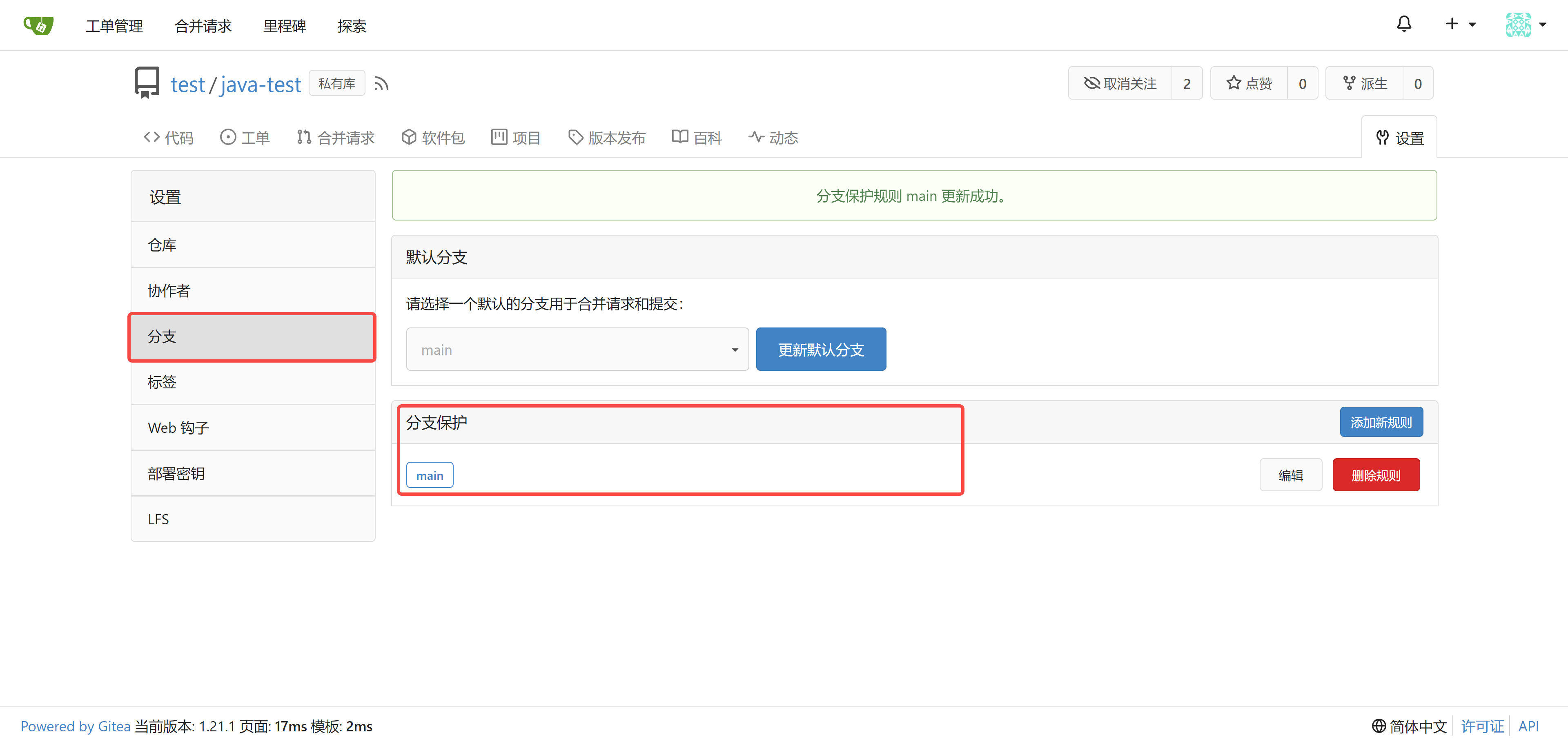Gitea 使用
创建组织
创建用户
| 创建用户 |
 |
创建组织(设置为私有)
| 创建组织 1 |
 |
| 创建组织 2 |
 |
项目中添加用户
| 追加用户管理 |
 |
切换测试用户
| 切换 DevOps 测试用户 |
 |
用户个人相关设置
仓库拉取代码 SSH 密钥
添加 SSH 密钥 - 添加以下方法生成的公钥
| 生成 SSH |
 |
| gitea 添加 SSH |
 |
代码仓库创建与管理
组织中新建仓库
| 创建仓库 |
 |
设置分支保护
| 分支保护 - 不允许直接推送 main (master 已废弃) |
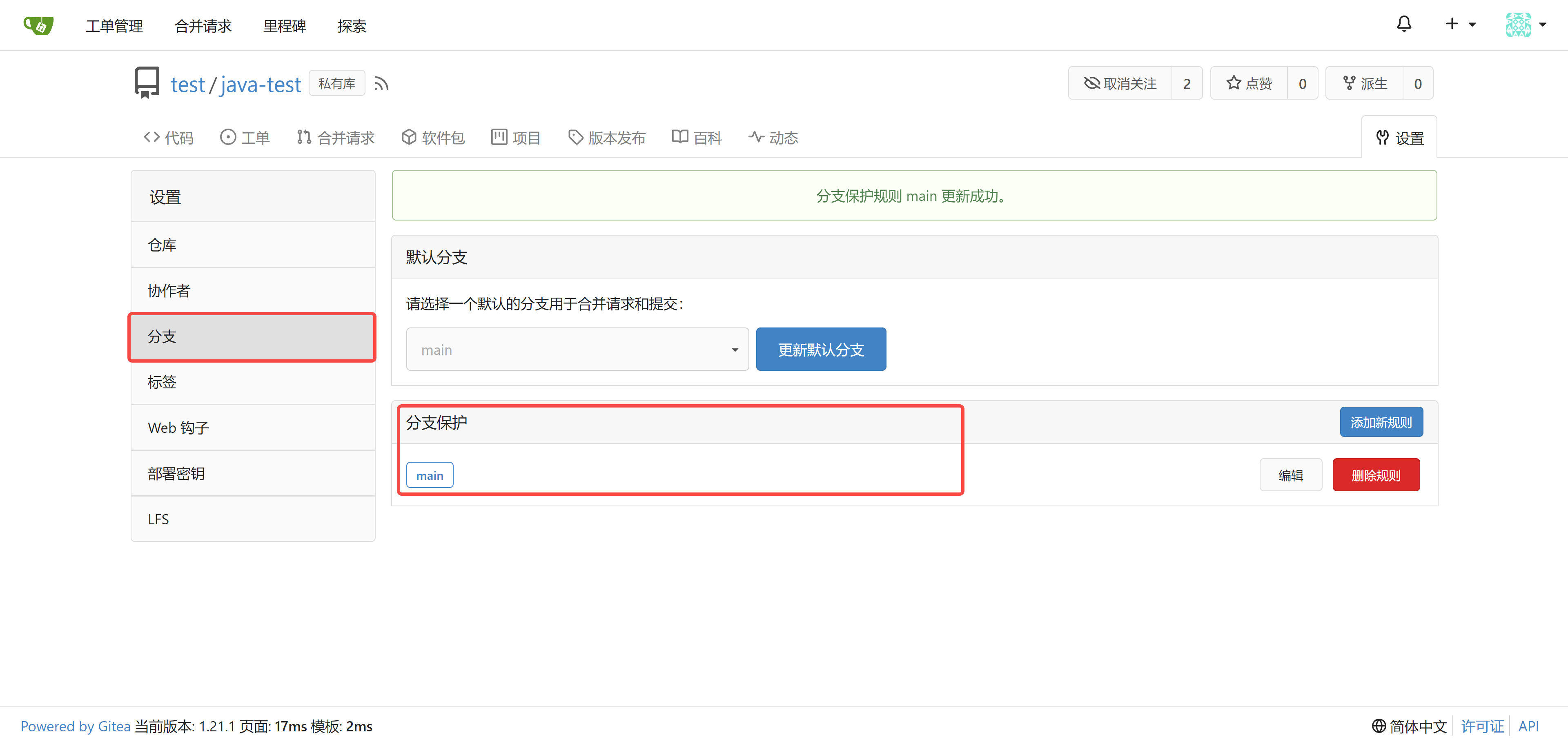 |
代码仓库使用
拉取代码仓库至本地
| 使用 git clone 拉取代码至本地 |
 |
编写代码并推送至远端
1. 编写代码 并推送git clone <git@cicd-gitea.linuxnbg.com:datarc/iceberg.git>
git config --global user.email "DevOps@example.com"
git config --global user.name "DevOps"
git checkout -b DevOps-test
touch test.txt
git add .
git commit -m "chore: 第一次测试 "
git push origin DevOps-test
| 编写代码并推送 |
 |
创建合并请求
| 1. 创建合并请求 从分支合并到 main 分支 |
 |
找同事审批代码
| 2. 找同事审批代码 |
 |
合并代码
| 1. 审核完毕、合并代码至主分支 |
 |
查看合并后代码库
| 合并完毕、查看代码已经合并至主分支 |
 |